According to recent release notes from Google, Android devices, including phones and tablets, will automatically reboot (restart) after 3 days of inactivity.
Google stated under its security and privacy section that “[Phone] With this feature, your device automatically restarts if locked for three consecutive days.”
A device reboot isn’t a factory reset
The new security feature will not delete any data. Instead, it will encrypt existing data and put the device in a Before First Unlock (BFU) state.
This state makes it harder to access the data. For example, forensic tools can extract only limited data in the BFU state. This includes basic system files and low-value user data like SMS thumbnails.
In addition, the feature will disable biometric login until the user enters the device’s passcode or PIN. The phone will execute a reboot after 72 hours of inactivity.
According to the 9to5google website, the term the [Phone] refers to Android phones and tablets. The update will exclude other devices such as Auto, TV, and WearOS.
This feature isn’t new in the tech space. GrapheneOS was the first system to introduce the auto-reboot feature in 2021. Last year, Apple followed through by releasing a similar security feature called “Inactivity Reboot” in its iOS 18.1 update.
GrapheneOS’s auto-reboot feature works after 18 hours of inactivity but could be extended to 72 hours. Apple’s auto-reboot works after 4 days of inactivity.
Google will release the new update by next week but it might take more time before Android enables the reboot feature.
Redditors react to Android’s new security feature
On Reddit, users had mixed reactions. A top 1% poster by the name MishaalRahman gave additional information. He said that “there may be a user-facing toggle for this feature in Google Play Services.” This information was based on code string discovered during a teardown of the Google Play Services app.
The user further said that the feature is likely activated when Advanced Protection Mode is enabled in Android 16.
A user by the name ProperNomenclature questioned how this feature would impact his Android devices that he uses as local servers, for things like photo backup. He said “I don’t want that device rebooting every few days. Hopefully, the toggle is available.”
Cryptopolitan Academy: Want to grow your money in 2025? Learn how to do it with DeFi in our upcoming webclass. Save Your Spot
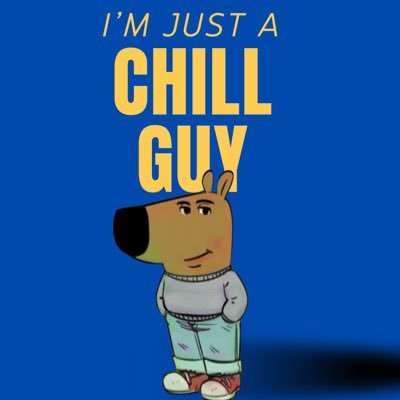
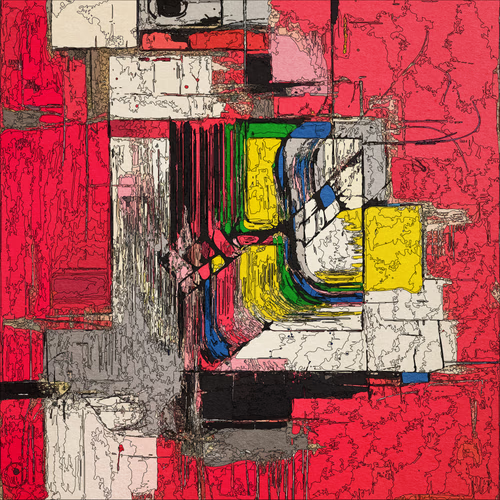










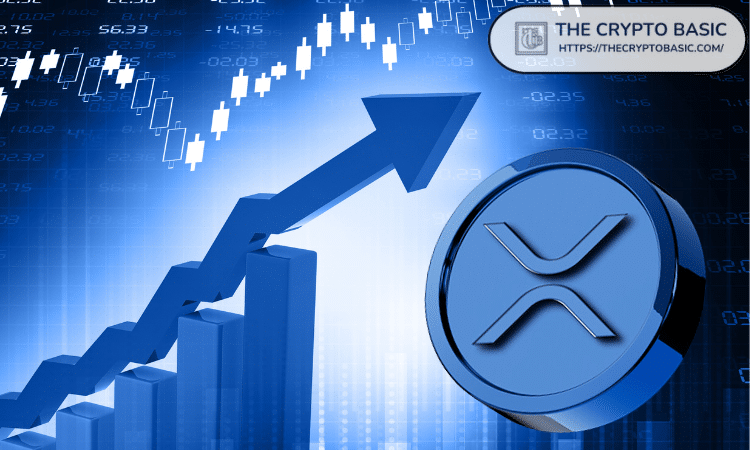


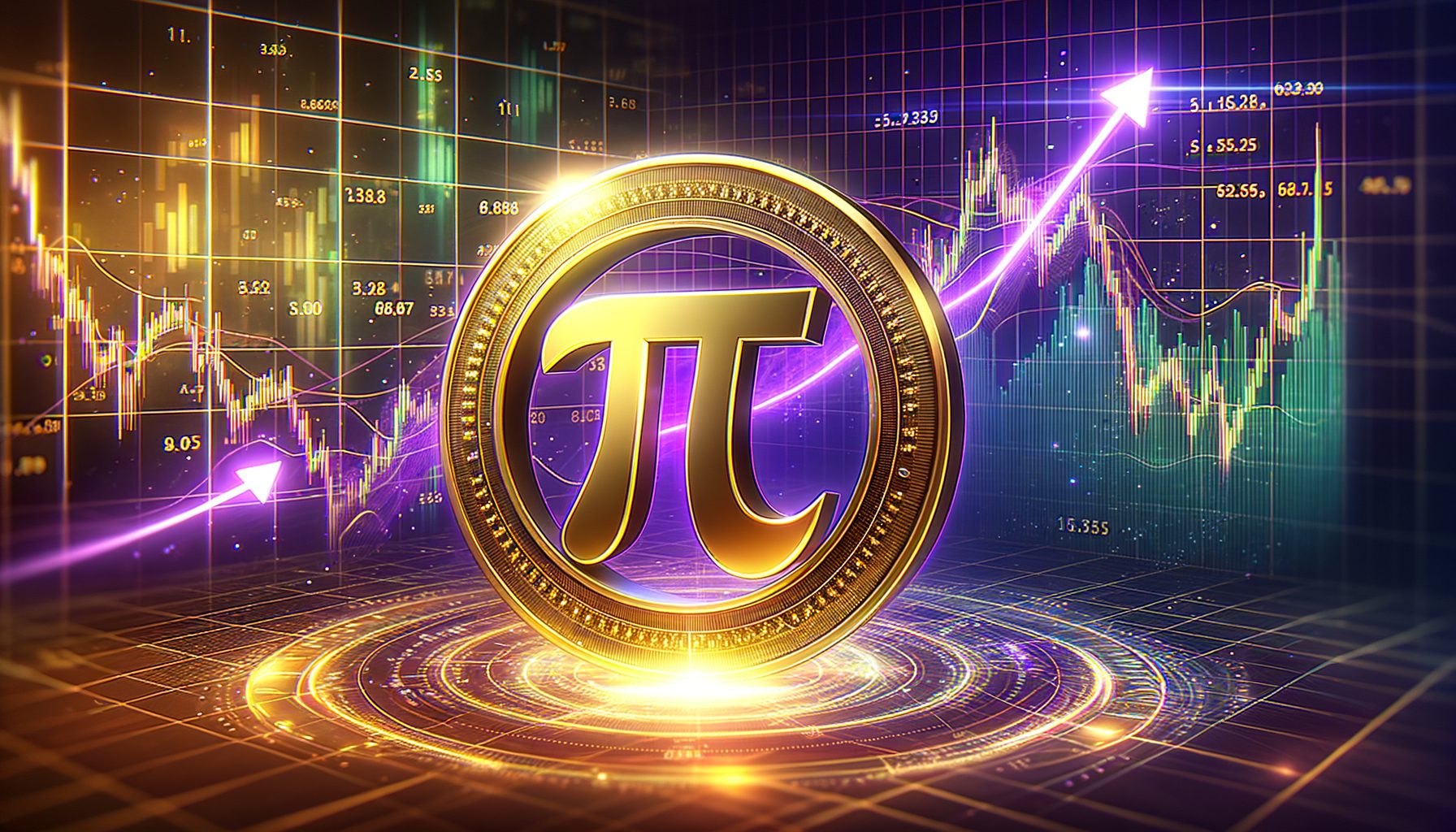
No comments yet