Crypto enthusiasts, while you're staring at Bitcoin price charts at 3 AM, have you ever realized—your digital assets might be under the crosshairs of hackers? In 2024 alone, over $3 billion in cryptocurrency was lost globally due to private key leaks. Don't assume that SMS-based 2FA or Google Authenticator are impenetrable; hackers can bypass these through SIM swapping and malware. The hardware security key we're discussing today is the ultimate "physical fortress" against digital threats. This thumb-drive-sized device is endorsed by tech giants like Google and Microsoft as the gold standard for security, and even powers U.S. government-grade encryption systems. Let's dissect how this "bulletproof vest for digital assets" actually works.
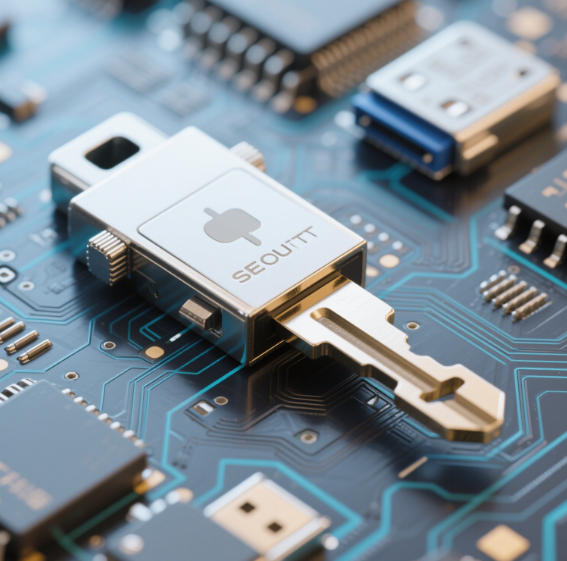
What is a Hardware Security Key?
A hardware security key, simply put, is a small device similar to a USB flash drive. It's like a "super bodyguard" for your digital assets, specifically designed to protect the security of your Bitcoins and other cryptocurrencies. Different from traditional passwords or software wallets, a hardware security key stores your private key (which is the "key" to your digital wallet) in a physical device. In this way, even if your computer gets infected with a virus or is attacked by hackers, your private key won't be leaked, and your Bitcoins will be much safer.
Another advantage of the hardware security key is that it's very intuitive to operate. You just need to plug it into your computer or phone and follow the prompts to easily manage your Bitcoin transactions. Moreover, it supports multiple encryption algorithms, providing a higher level of security.
How to Use a Hardware Security Key?
1. Purchase and Initialization
First, you need to buy a hardware security key from a regular channel. There are many well - known brands in the market, such as Ledger and Trezor. After you get it, the first step is to initialize it. During the initialization process, you need to set a PIN code, which is like putting a lock on your "super bodyguard". At the same time, it will generate a recovery phrase. This is a very important thing, so you must keep it properly. In case the hardware security key is lost or damaged, you can use this recovery phrase to retrieve your Bitcoins.
2. Connect to the Wallet
After the initialization is completed, you can connect the hardware security key to your Bitcoin wallet. Most wallets support hardware security keys. You just need to follow the wallet's prompts, plug the hardware security key into your computer or phone, and then pair them. After a successful pairing, you can manage your Bitcoins through the hardware security key.

3. Conduct Transactions
When you want to conduct a Bitcoin transaction, the hardware security key will come into play. During the transaction, you need to enter the PIN code on the hardware security key for identity verification. After the verification is passed, the hardware security key will sign the transaction to ensure its authenticity and security. After the signing is completed, the transaction will be sent to the Bitcoin network for confirmation.
In conclusion, the hardware security key is a very useful tool that can greatly improve the security of your Bitcoin assets. If you haven't used a hardware security key yet, you might as well consider it and add a strong security defense for your Bitcoins!


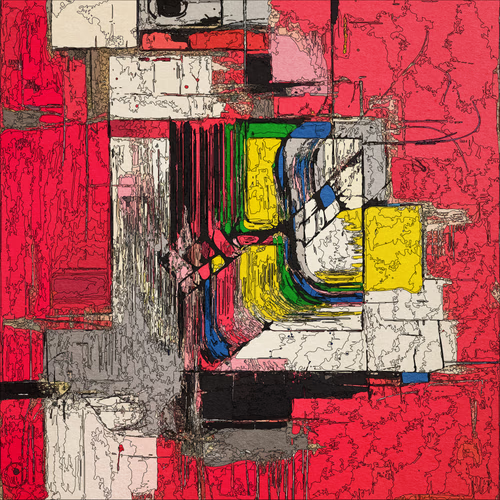














No comments yet