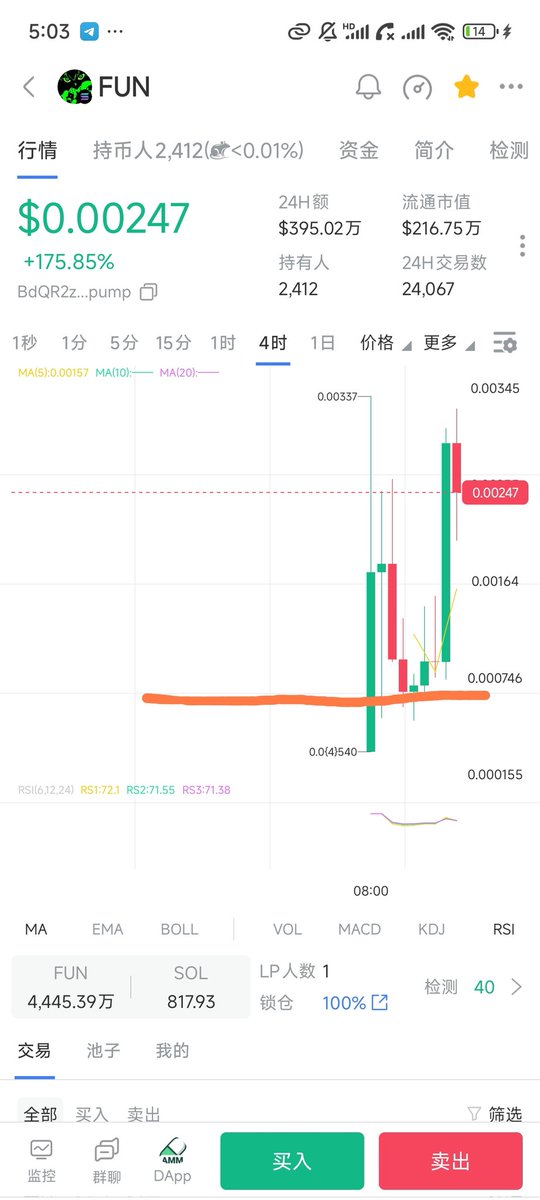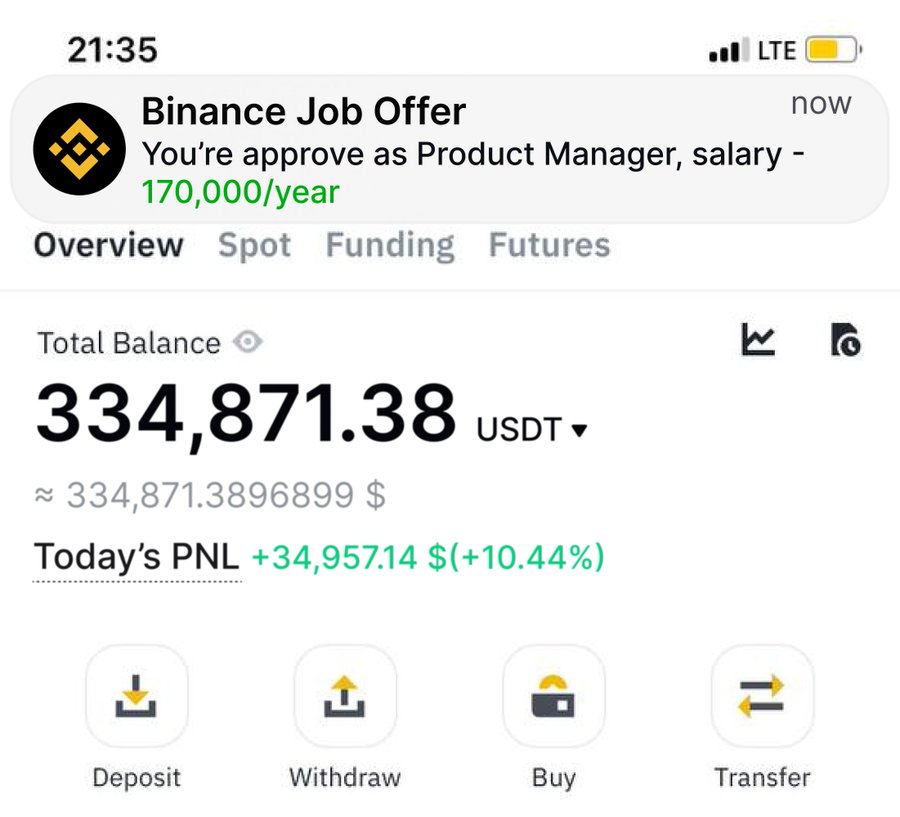Step 2: Set the selling parameters
Set the following parameters:
Sell quantity: Enter the sell quantity or select the percentage.
Expected price: Manually enter the price or set the increase ratio.
After confirming that, click Create Pending Order.
Step 3: Check the pending order status
Below the K-line chart, click on the limit order to view the pending order status and records
When the token price reaches the price you set, the system will automatically trigger the sale.

阿布说币
2
Fans
0
Follow
327
Likes&Collections
1.15M
Views
读懂区块链生态与未来,尽在币界网!
币圈小白

阿布说币
币圈小白
6h ago
Meme Coin Trading Robot Summary, Collection
🥀meme coins AI signal entrance
https://t.co/C5z0s6ATvC
🌿Full-chain trading app -> dexx platform
https://t.co/uCOhf0vhrh
🌵sol chain robot
1.gmgn Monitoring, ordering, smart money must be available, first choice
https://t.co/6MHiZHRyoE
2. Trojan robot, the first abroad
区块链新鲜事
SOL 2.75%
0
31
310
27

阿布说币
币圈小白
1d ago
RT @sol_jingou: web3 earns $195,000 a year on remote work…
The following 7 companies can currently bring you a salary of about $120,000 per year 👇🏻👇🏻
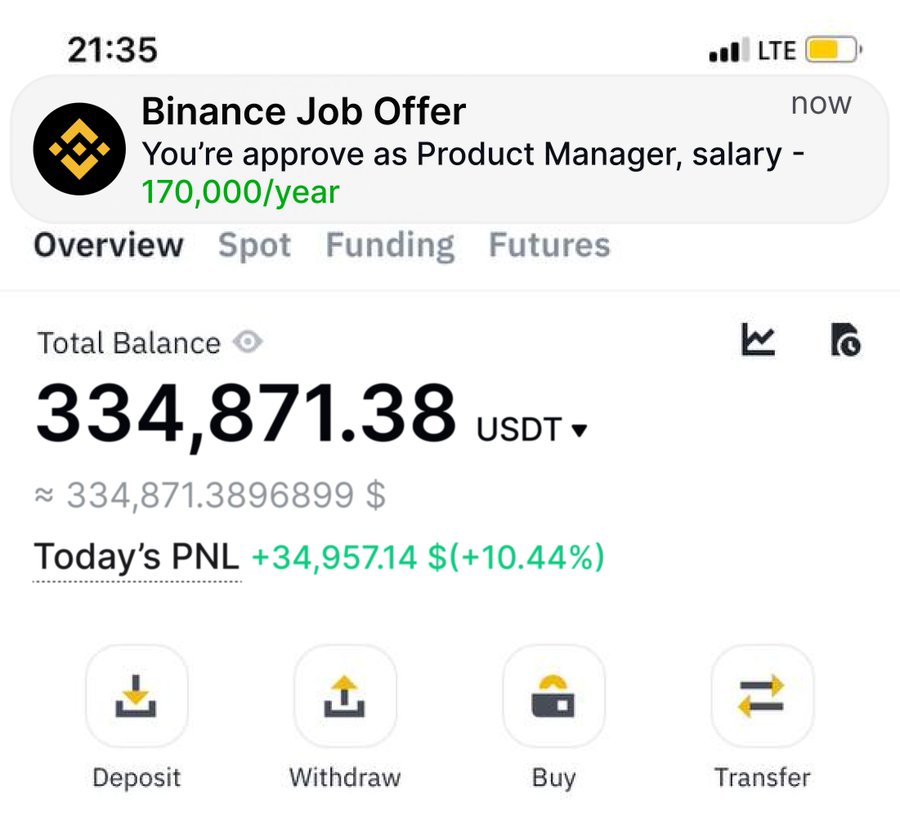
炒币心得
0
21
418
22

阿布说币
币圈小白
1d ago
Trading robot summary, collection
🥀meme coins AI signal entrance
https://t.co/C5z0s6ATvC
🌿Full-chain trading app -> dexx platform
https://t.co/uCOhf0vhrh
🌵sol chain robot
1.gmgn Monitoring, ordering, smart money must be available, first choice
https://t.co/6MHiZHRyoE
2. Trojan robot, the first abroad
区块链新鲜事
SOL 2.75%
0
47
441
20