As blockchain technology evolves, more and more people are starting to pay attention to Web3 wallets, among which the Gate Web3 wallet has gained popularity for its user-friendly interface and robust security. However, as a new digital asset management tool, many users inevitably encounter some issues or confusion during usage. To help investors better understand and utilize the Gate Web3 wallet, we have specially compiled this “Common Questions” article to give you a comprehensive understanding of the wallet's features and practical tips, allowing you to maneuver more smoothly in the world of digital assets.
1. What is Gate Web3 Wallet?
Gate Web3 wallet is a multifunctional digital asset wallet launched by Gate.io, supporting the management and trading of various blockchain assets. Users can safely store, send, and receive Bitcoin, Ethereum, and other cryptocurrencies through this wallet. Additionally, the wallet comes with built-in decentralized exchange (DEX) and DeFi functionality, making it convenient for users to appreciate and trade assets.

2. How to Download and Install Gate Web3 Wallet?
Download Steps:
Visit the Official Website: Ensure you download from the official website (like Gate.io) to avoid viruses or counterfeit versions.
Select Platform: Choose the corresponding version based on your device (iOS or Android).
Installation: After the download is complete, follow the prompts to install the application.
Installation Tips: During the installation process, be sure to pay attention to the app's permission requests to ensure there are no unnecessary permissions.
3. How Secure is Gate Web3 Wallet?
Gate Web3 wallet employs multiple security mechanisms to protect user assets, including:
Private Key Control: User private keys are always stored on the local device, ensuring control.
Multi-Signature: For large transactions, you can set up multi-signature to increase security levels.
Biometric Features: Support for fingerprint and facial recognition to make your wallet more secure.
However, even the best security measures cannot replace users' vigilance. It is recommended to regularly back up your private keys and mnemonic phrases and avoid conducting transactions in unsafe network environments.
4. How to Backup and Restore Gate Web3 Wallet?
Backup Process:
Find the "Backup" option in the wallet settings.
Follow the prompts to record the mnemonic phrase and store it in a secure place.
Restore Process:
If you need to restore your wallet, go into the app and select "Restore Wallet."
Enter the saved mnemonic phrase and complete the setup as prompted.
Tip: Be sure to keep the mnemonic phrase safe; losing it may result in an inability to recover assets in the wallet.

5. How to Fund Gate Web3 Wallet?
Funding is relatively simple; the specific steps are as follows:
Open Gate Web3 Wallet: Log into your account.
Select Funding: Choose the "Fund" button on the main interface.
Choose Asset: Select the cryptocurrency you wish to fund.
Generate Address: The system will generate your funding address, which can be copied.
Transfer from Other Wallets: Input that address in other wallets to make a transfer.
6. What Currencies are Supported by Gate Web3 Wallet?
Gate Web3 wallet supports various mainstream and emerging digital assets, including but not limited to:
Bitcoin (BTC)
Ethereum (ETH)
Litecoin (LTC)
USDT (Tether)
Additionally, the ever-updating support list consistently introduces new projects, allowing users to manage and trade their assets more flexibly.
7. What Should Be Noted When Trading Using Gate Web3 Wallet?
Before making transactions, noting the following points can help you avoid unnecessary losses:
Confirm the Address: Always confirm the receiving address every time you send, and try to input it manually instead of copying and pasting to prevent malware from altering the address.
Small Amount Test: Before making a large transfer, perform a small trial transaction to confirm everything goes smoothly.
Watch for Network Congestion: During peak network times, transaction confirmation may be delayed; patience is required.
8. How to Participate in DeFi Projects Using Gate Web3 Wallet?
The Gate Web3 wallet has various built-in DeFi functions, allowing users to participate directly through the wallet in the following activities:
Liquidity Mining: Deposit assets into a liquidity pool and earn corresponding interest and rewards.
Lending Features: Lend or borrow crypto assets for flexible asset utilization.
Participation Steps:
Open the DeFi Module: Select the dedicated DeFi module on the wallet's homepage.
Choose a Project: Browse the available DeFi projects.
Follow the Prompts: Carry out operations according to the specific requirements of the project.
9. Common Error Messages and Solutions
Account Login Failure
Ensure the account and password are entered correctly. If you forget the password, you can reset it using the password recovery function.
Transaction Status Unconfirmed
This may be due to network congestion; patience is required or contact customer service for updates.
Assets Not Displaying Correctly
Ensure the wallet is connected to the network and consider refreshing the app or restarting it.

Conclusion
With its powerful features and security, Gate Web3 wallet has become the choice of an increasing number of users. We hope that these answers to common questions will help you better utilize the Gate Web3 wallet and manage your digital assets safely and reliably. As you embark on your future investment journey, stay tuned to our updates and explore more knowledge about Web3 wallets and cryptocurrencies with us!

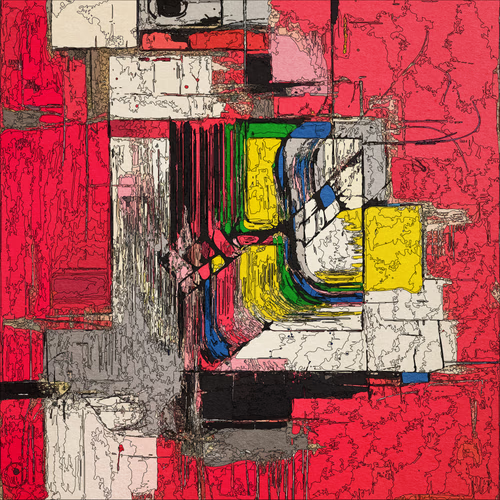










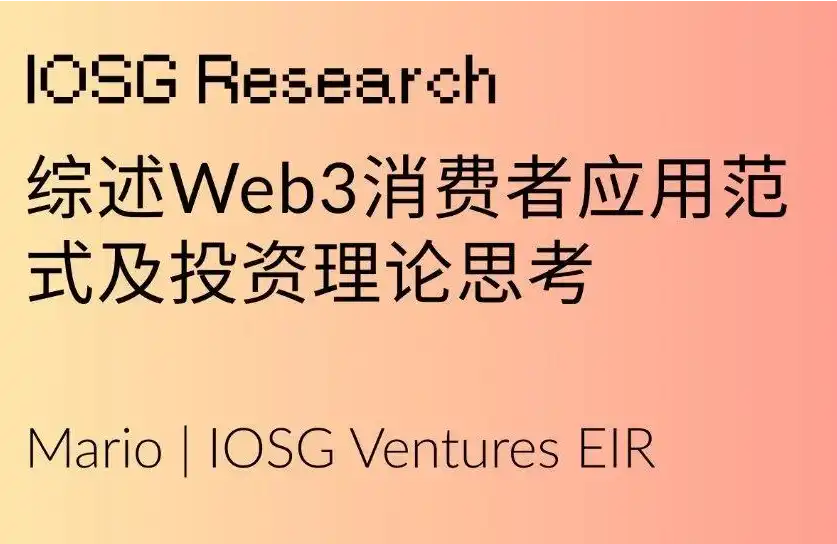


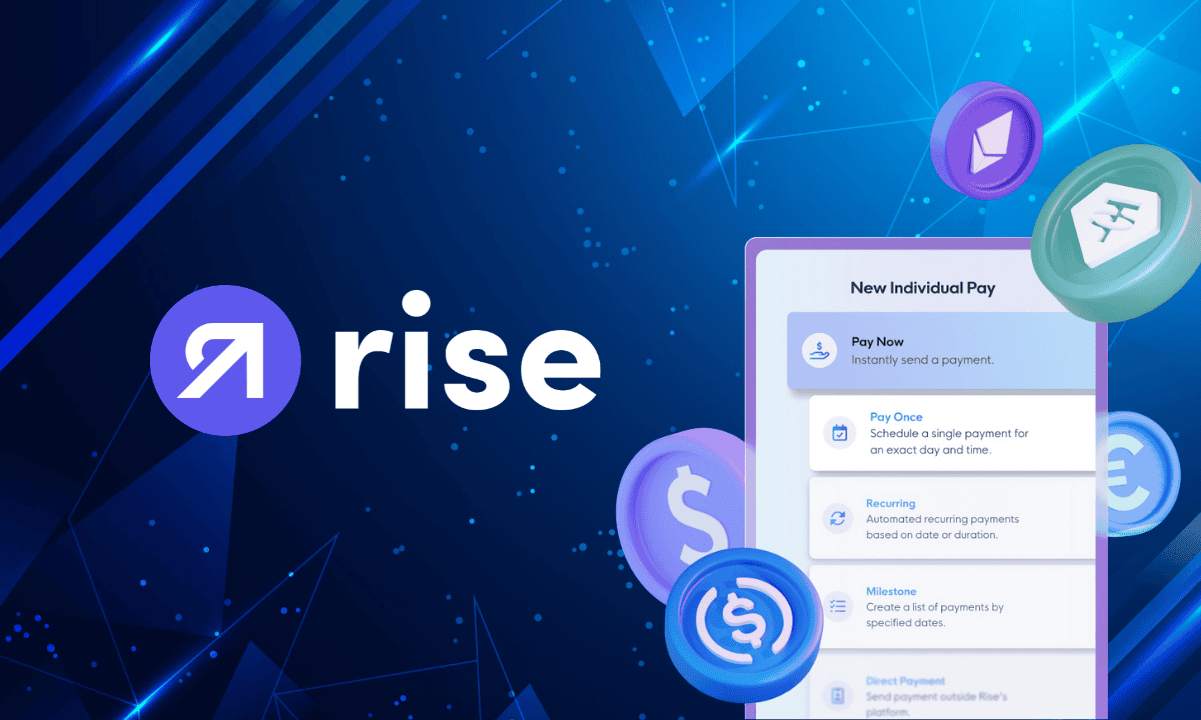
No comments yet