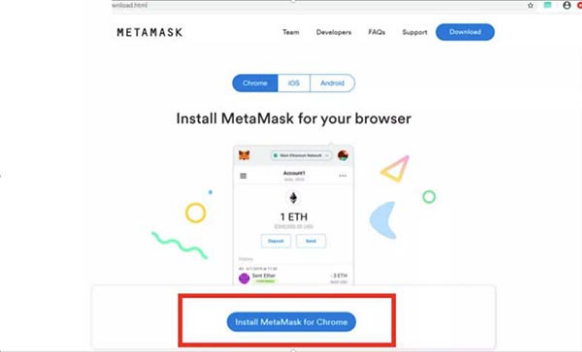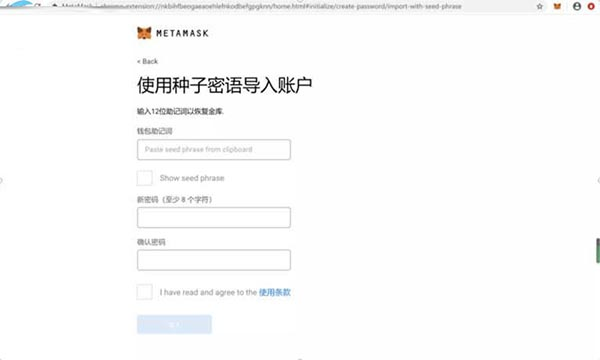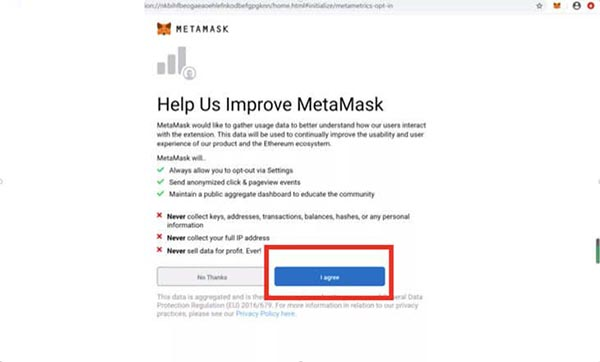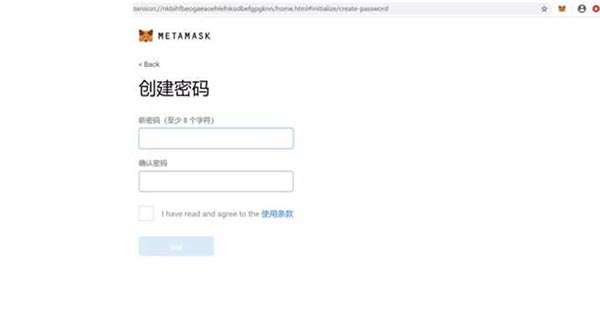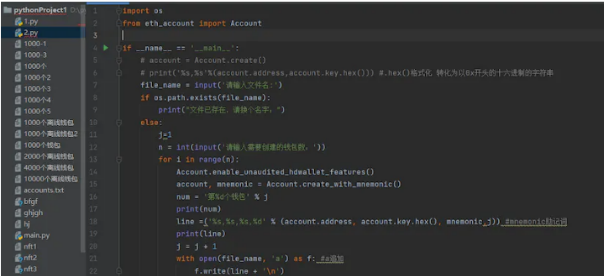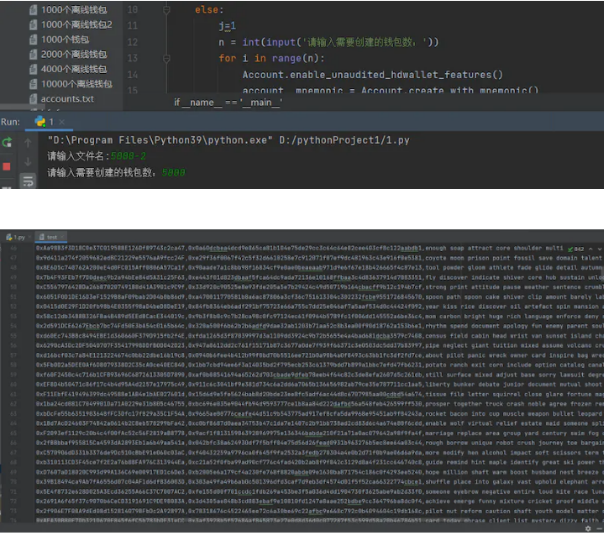Risk and Disclaimer:The content shared by the author represents only their personal views and does not reflect the position of CoinWorld (币界网). CoinWorld does not guarantee the truthfulness, accuracy, or originality of the content. This article does not constitute an offer, solicitation, invitation, recommendation, or advice to buy or sell any investment products or make any investment decisions
Comments(208)
Popular
Latest
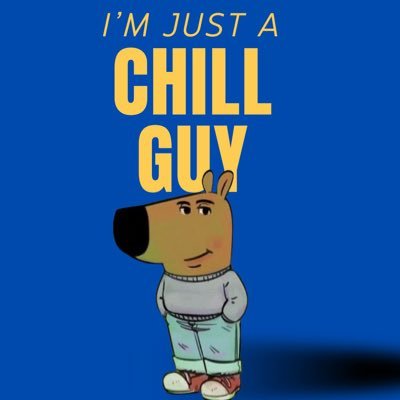
bjw285686
可以啊
2024-07-19 11:51
Reply
6 
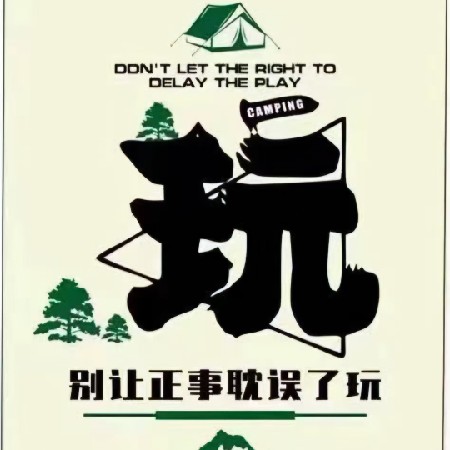
bjw939393
很好
2024-01-15 19:52
Reply
5 

bjw419350
有人教一下那就好了🌹🤝🤝❤️
2024-04-28 13:29
Reply
5 

小白不好当
非常详细
2024-05-16 18:33
Reply
5 

币圈资深玩家
入圈5年可一起交流关注我
2024-11-08 01:44
Reply
5 

bjw132785
退圈,不玩了,TRX钱@@包助记词:
found battle parrot blade live exotic asset anxiety emotion rookie foil cross
2024-06-28 09:23
Reply
5 

bjw552686
很好
2023-12-20 16:28
Reply
5 

bjw455896
好
2024-11-22 11:03
Reply
4 

橙十七
还不错
2024-01-15 20:49
Reply
4 

bjw419350
有老师教一下吗
2024-04-28 13:42
Reply
4 

小杰qq
好
2024-01-19 15:21
Reply
4 

bjw367702
pi
2024-02-19 08:17
Reply
4 

bjw415152
666
2023-10-19 16:01
Reply
4 

bjw555364
好学习了
2024-02-23 11:34
Reply
4 

bjw415152
666
2023-10-19 16:02
Reply
4 

bjw415152
666
2023-10-19 16:02
Reply
4 

bjw545134
1
2024-11-20 14:39
Reply
4 

快递到了
小白一个,来个师傅教教我
2024-11-24 17:38
Reply
4 

bjw754528
666
2024-07-26 06:21
Reply
3 
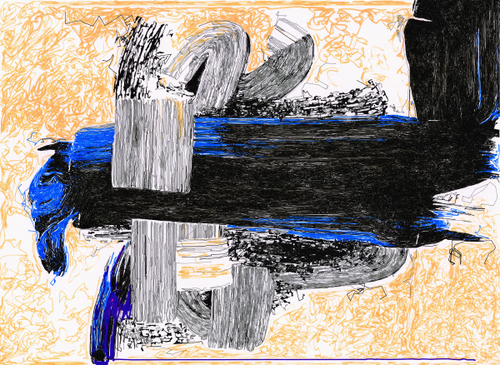
bjw918968
非常不错
2024-11-06 11:17
Reply
3